A weekly status review on projects with one’s boss tends to be part of having a job, and I was recently asked about how I use OmniFocus and Agenda for this process. It was a great question, because it made me think about my workflow so that I am optimizing for both:
- Simplicity - having the right amount of detail and ease of execution
- The audience - making sure my workflow makes it easy for my boss to consume the content I’m offering up
This isn’t super tricky, but it does require some thoughtfulness to make sure that I’m not optimizing for one at the expense of another.
The key ingredients here are my apps of choice:
- OmniFocus
- Agenda
- Calendar (I use the stock app)
- iOS Shortcuts
I’ve broken up my workflow into the following five steps, which I think get me to a positive place for overall outcomes:
- Create the list of things in OmniFocus: I start with what I want to review by having a perspective in OmniFocus that includes specifically chosen projects:
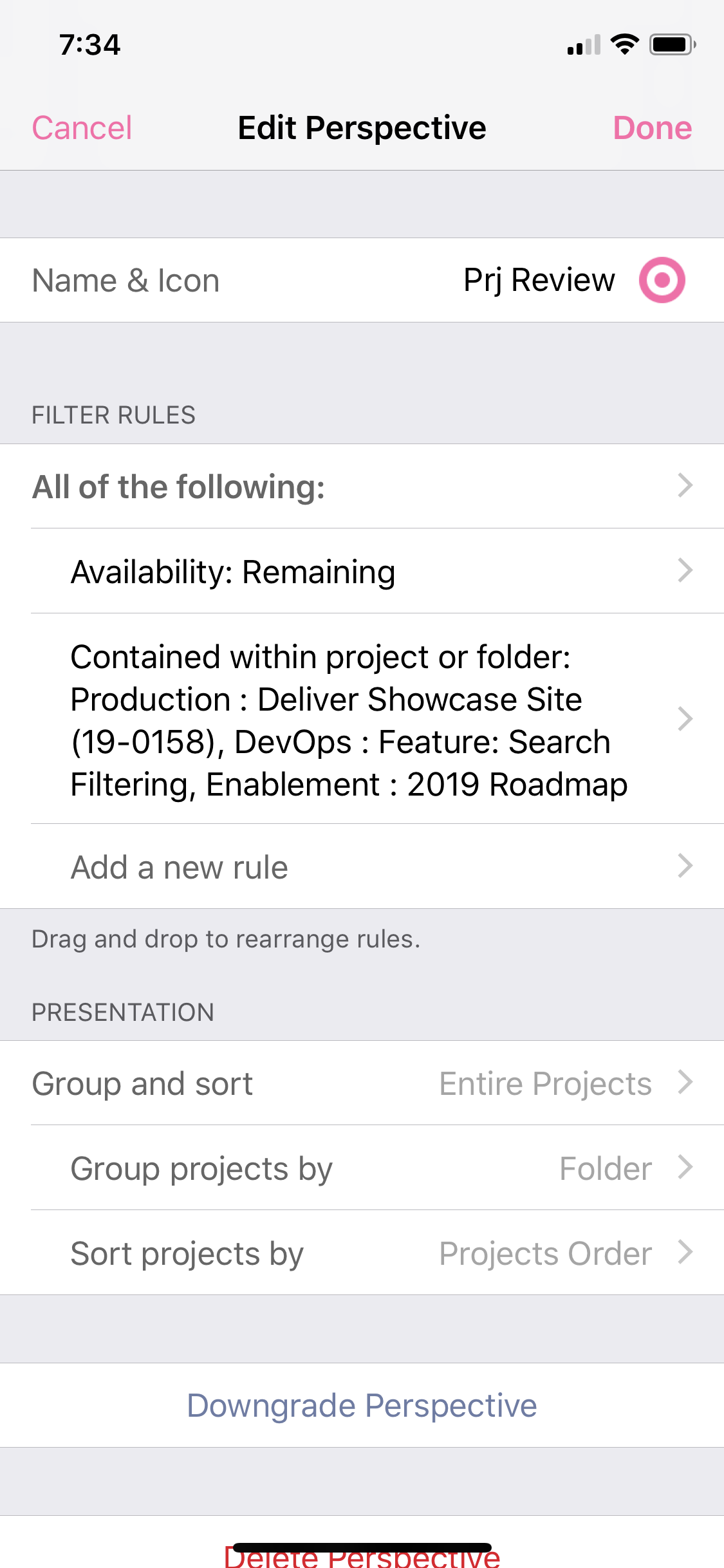
-
I copy the projects to be discussed: Using my OF perspective, I copy the projects to discuss with my boss:
[video width="750" height="1624" mp4="[heyscottyj.com/wp-conten...](https://heyscottyj.com/wp-content/uploads/2019/03/OF_select.mp4)"][/video] - Convert this OF list into a text list: I use this iOS Shortcut, into which I paste the copied OF into for conversion to a nice text list (copied to clipboard). It includes only project names, as I’d like the discussion to be what shares appropriate detail, and not the list itself. I just want this to be a stage-setting of topics.
- Paste this new list as an agenda into the meeting calendar event: By putting this content in to our calendar meeting request, I can be assured that the content is in the most appropriate place for both of us to reference before and during our meeting.
- Create a note in Agenda: I create a new note in Agenda and link to the meeting with my boss. This gives the note the appropriate time/date, a bit of a temporal audit trail, and sucks in the agenda (pun) that I put in the calendar request as a framework for me to take notes against.
- We hold the meeting: I refer to my OF perspective with the projects worth talking about, using those projects’ actions as context (ha) for the discussion. I make notes of what we talk about in the Agenda note, and identify follow-up actions in the note as checklist items.
- I process the meeting: Running my favourite iOS Shortcut, I process the notes I took into OF as actions to follow up on and into an email to my boss so that we have a shared understanding of everything discussed. It also gives my boss an open platform to correct anything I might have missed or misunderstood.
- I do the actions I said I would: Because commitments.