I don't write code, and I don't know how to script, but I really love the value of automation. This is why iOS Shortcuts is absolutely my jam. And I love that there is such an awesome growing ecosystem around it!
With Toolbox Pro, Launchcuts, Pushcut, and Shortcutify, one can really expand what iOS Shortcuts can do and how they are executed. I'm super cognizant, though, about what functions of this are "for me", though, as an under-qualified nerd.
When I first heard about Data Jar, I didn't really get it. It felt sort of like a Programmer's Thing. Updating a Shortcut of mine that had a dictionary in it, though, it totally came to me, and I had an awesome time talking about it with David Sparks and Rosemary Orchard on Automators episode 49.
What if I could use this dictionary outside of this Shortcut? And if I can do that, what if I built up the amount of information in that dictionary?
Using Data Jar like this has made the barrier to entry to new Shortcuts so much easier for me, and opened up my creativity.
An example:
At work I support a team, and so there is value in having Shortcuts reference my team members. How cool, then, to have a dictionary that stores values referring to discrete aspects of how their data might be useful in, say, emails or our task management systems.

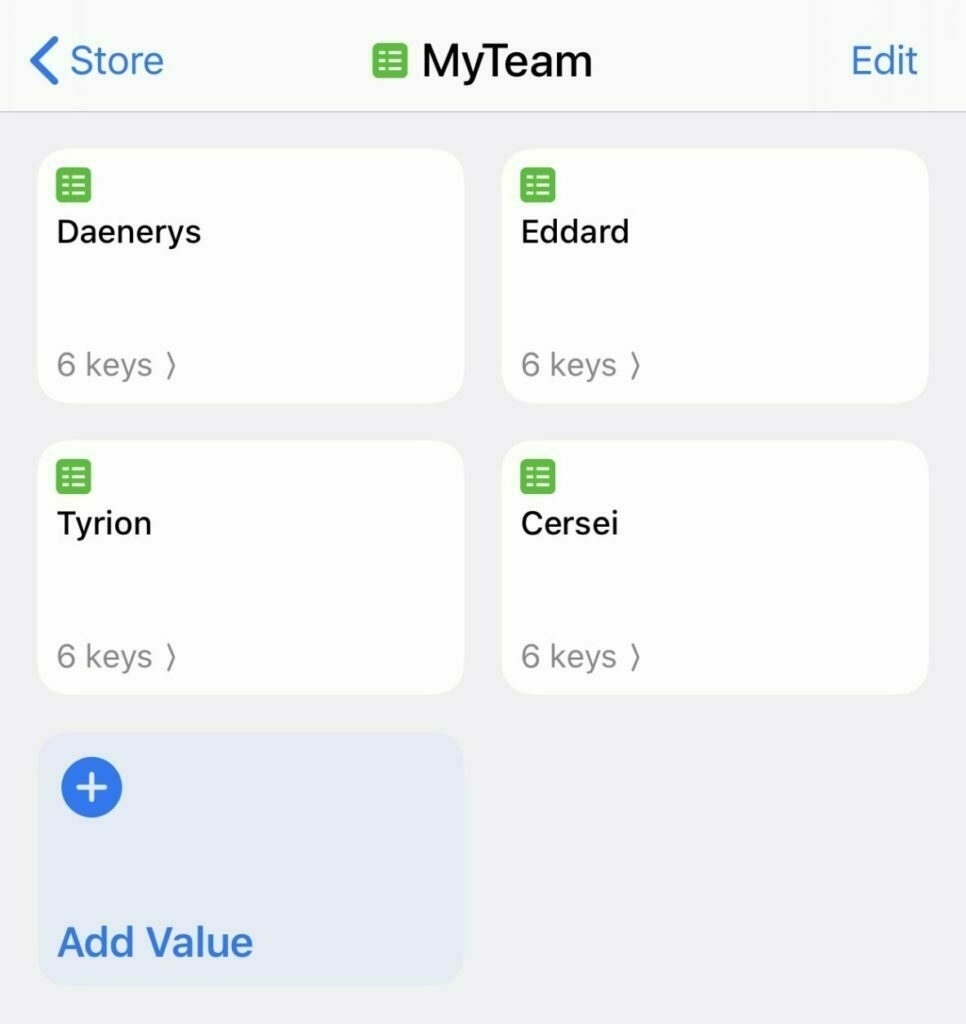
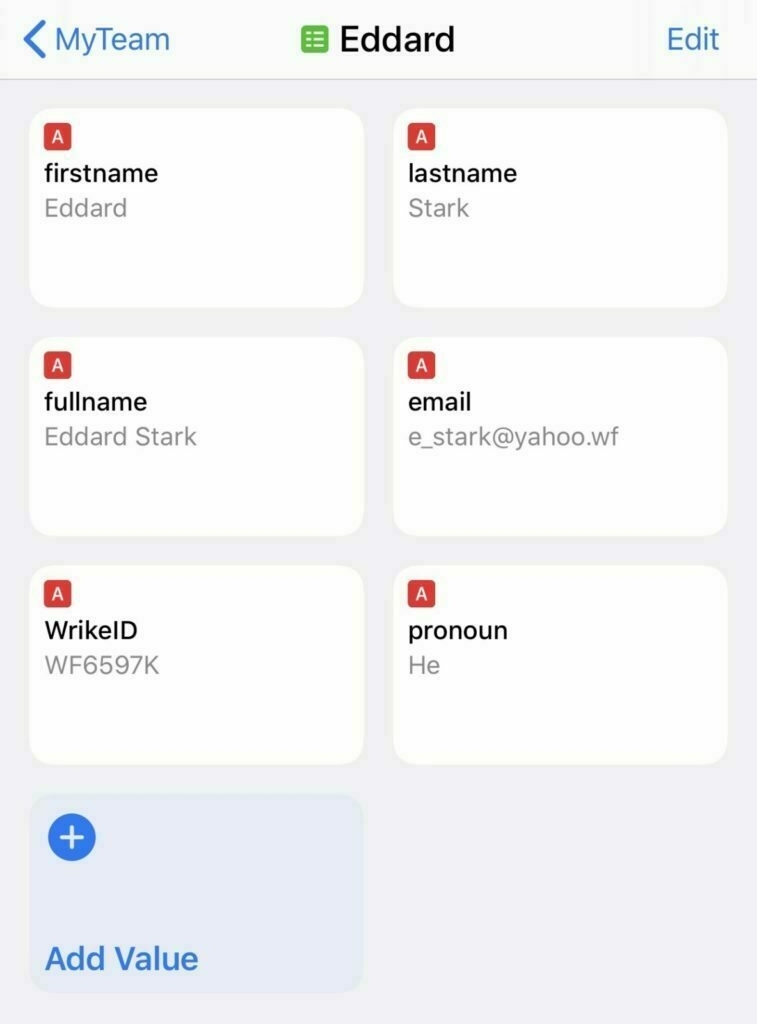
Having each team member's attributes help me automate all kinds of emails and messages:
- First name
- Last name
- Full name
- Email address
- Pronoun
- Specific app API key
It's also really neat that Data Jar lets me get values based on simple and readable paths. Like, I can get the value for team.selected_item.email so simply when choosing from a list or passing a bit of text. This becomes easy shorthand for using the right info in a variety of places.
I'm particularly happy about the idea of including pronoun, because it can make auto-generated emails sound more personal:
Dear
client,Thank you for requesting project
project title!I have assigned this work to
team.chosen item.firstnameon my team to work with you on.team.chosen_item.pronounwill be in touch with you to determine and share next steps.
Of course, that email also cc's team.chosen_item.email, too.
For bonus marks, using Data Jar means I need only update one spot of team member data changes or if a new member joins the team. Changes in this one spot are instantly reflected in all the Shortcuts. Hooray!
So this is one of my most main ways of using Data Jar, but I'm really interested in hearing how others are putting it to work. Let me know!