Update: just fixed a minor bug in refresh for Flagged and Forecast-Tagged widgets - links updated below!
Thank you everyone for the tremendous support of my first cut at making widgets for OmniFocus with WidgetPack! I know I am finding them super helpful.
After spending some time using them, learning more about WidgetPack, and agonizing over design decisions (padding and spacing matters), I have made new versions of the widgets with better utility and visual appeal.
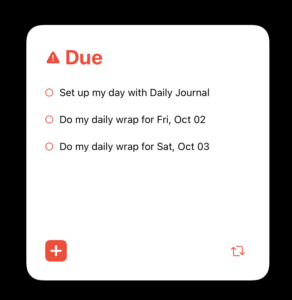
Here’s what’s new:
- any OF task displayed actually links to that task inside OF so that you could see its notes, edit it, mark it complete, drop it or whatever
- the design specifically only shows a maximum of four actions (this was brutal, but necessary to allow for space for longer task names and still look good)
- a count of relevant undisplayed tasks is shown at the bottom of the widget, linked to the relevant perspective (Forecast Today for the due and forecast-tagged widgets, and Flagged for the flagged widget)
- a colour-coordinated button has been added to each widget to drive right to adding a new task in OF (like quick entry, not automatically assuming a due date or flagged state)
- a colour-coordinated refresh button to run the shortcut that makes it to update widget contents
- dark mode support, so that the widget respects system state of dark mode
- as referred to above, optimized spacing, layout, and sizing of elements
- comments in the top section to enable anyone to (fairly easily?) customize the widget with choices for the accent colour, title, SF symbol, and link to open OF with
And the shortcuts are:
These have all really been oriented for large size widgets which I think makes sense, based on the amount of content. Running a shortcut here will create the widget in WidgetPack, so adding a WidgetPack widget to your screen and then editing it to point at the widget you’ve made will do the trick.
I’ll admit that the shortcuts take a bit of time to run, but I don’t know if it’s worth putting in a lot of work to try to optimize; I know the Omni Team is working hard on real native widgets that would be, I’m sure, much more efficient than these.
Hope you enjoy, please keep sharing feedback and thoughts!