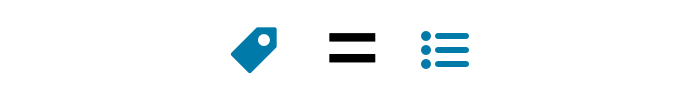One of the marquee features of OmniFocus 3 is the move from Contexts to Tags. I adore this capability, but I think it introduces a lot of questions:
How do I use this? Do I worry about how many Tags I have? In what ways should I apply those Tags to actions?
Now everyone’s answer to this will be different (which is wonderful, and demonstrates the flexibility of the software here), but I wanted to share my own experience.
As I wrote about with my adventure in naming the Forecast Tag, words matter. A lot. Where and how they are applied matter just as much.
Initially, I considered Tags to be like metadata. And, like metadata, the more the merrier, since it’s very little overhead, and allows for greater searchability. This is all true, but I started finding I had nonsensical-looking actions, because Tags were defining too many things:
Draft the storyboard
Build TPS Report • Call Susan Meeting Planning
Call), the player (Susan), and the purpose (schedule a Meeting). Since the Project defines the purpose, there is very little left to talk about when it comes to naming the action.
Aces for searchability, thumbs down for this being a very natural way to craft things.
The more I thought about Tags, the more I also thought that Tags, for me, are not a criteria, they’re a list. In other words, my actual usage of OmniFocus taught me that what I really want to see are lists. And yes, one can build all kinds of amazing and capable advanced perspectives in OmniFocus 3, but more often, I’m clicking a Tag to show me all the Email I need to write, or all the things that concern Susan.
Once I came to that, I was able to delete a bunch of Tags, and also redefine Tags to have more apparent meaning.
Now, of course I still multi-tag actions. My favourite use case for this is my expansive list of People subtags (each the name of someone I regularly interact with), along with the action or state. An example is:
Find out what Jordan's gift ideas might be
Christmas 2018 • Waiting On Frank
Waiting On list, which I review regularly, but also my Frank list, so that if I bump in to Frank or am chatting with him, I will have this brought to my attention.
In other words, I like to have Tags that make sense not just as criteria or metadata, but as lists.
Tags are also a great way to hack the state of an action. I have several Tags, for example, which have an On Hold state, and so therefore take actions they are assigned to out of my actionable pool. Such tags include Someday/Maybe, Monitor (for actions I don’t have to do, am not necessarily Waiting On, but wish to watch), and Reference (yes, I know that OF should be for action and not facts, but checklists, when applicable, benefit from having some reference material close by). As before, these can also make compelling lists based on just one Tag.
What are your thoughts on using Tags? How have you adopted and adapted this feature for your workflows?
Special thanks to Josh Hughes for his amazing iconography that is part of my everyday OmniFocus experience!