The Agenda app has great widgets, but I find myself wanting to make sure I always have at-hand access to my automated daily journal. To conquer that, I thought I'd share the process I used to make this not only possible, but highly useful.
Agenda can save searches, and since my journals have predictable text in them, I figured a saved overview would be just the right solve for what I wanted to do.
Here, I did a search for Rapid log, since I know that text is in my journal:
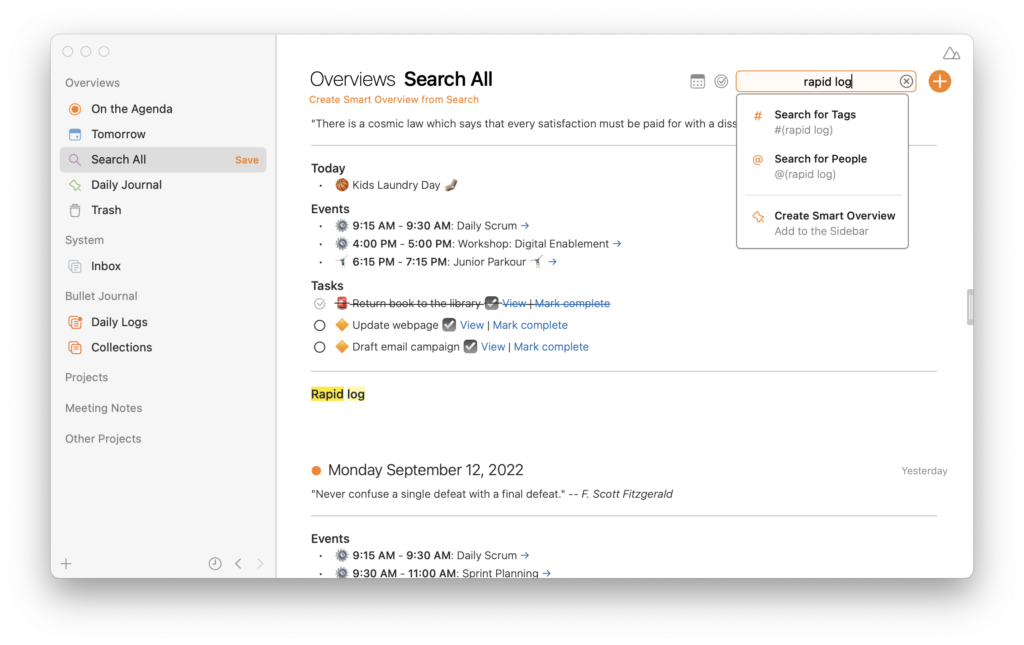
Now this returns all my journal notes, so next, I need to filter results for Today:
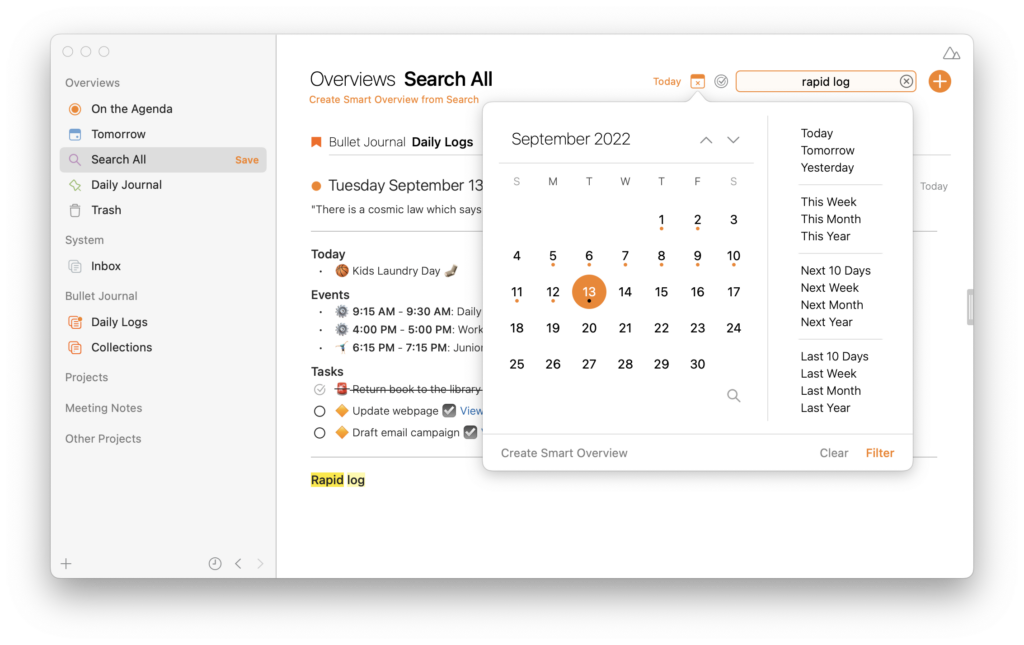
This search now has a grand total of one result 🎉, so I can save is an an overview:
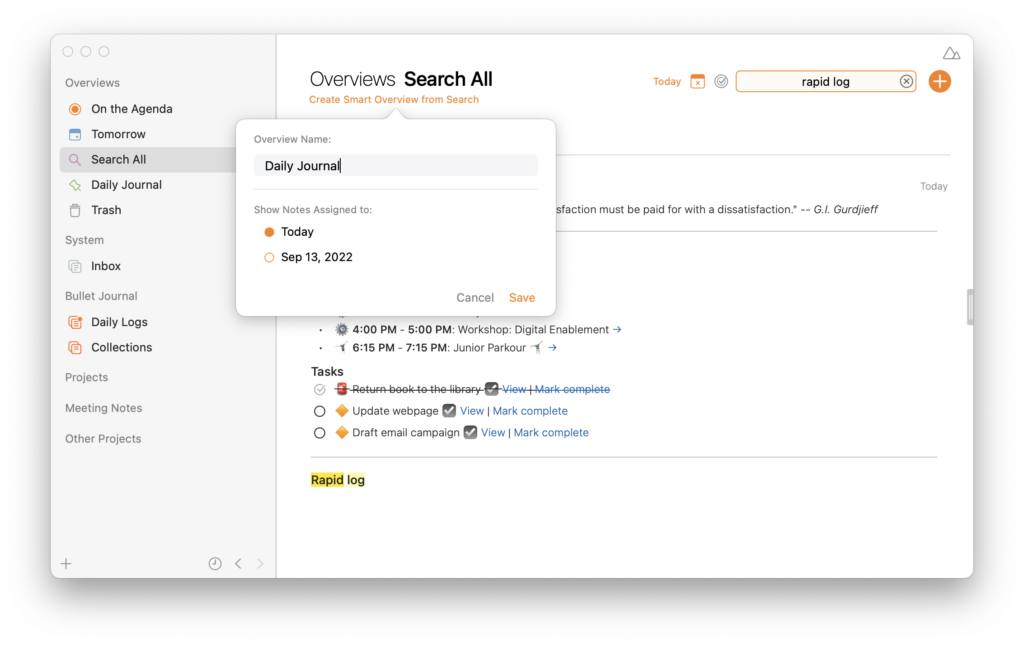
Now my relevant daily journal is always available in the Agenda sidebar. Awesome.
But wait, there's more! Saved searches can be linked to (right click the saved search):
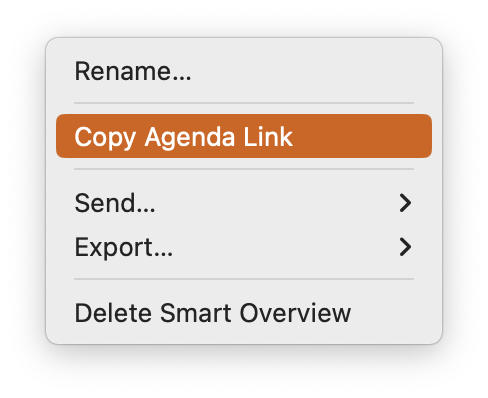
With this URL, I can now get to my relevant daily journal from... anywhere. The Lock Launcher app was my first stop, so now my daily journal is always a tap away on my Lock Screen. I can also use this Agenda URL in Shortcuts or bookmarks or anywhere to easily navigate from where I am to today's journal note, which I find incredibly helpful.
Would love to hear everyone's reactions, let me know what you think!