I’m a big fan of Agenda, and use it to store a daily journal for myself. Recently, I was inspired by Iconfactory’s Tot application’s widget design, and thought it would be cool to do something similar for my Agenda entries.
Thanks to WidgetPack, the Shortcuts app with actions that build widgets, this is possible!
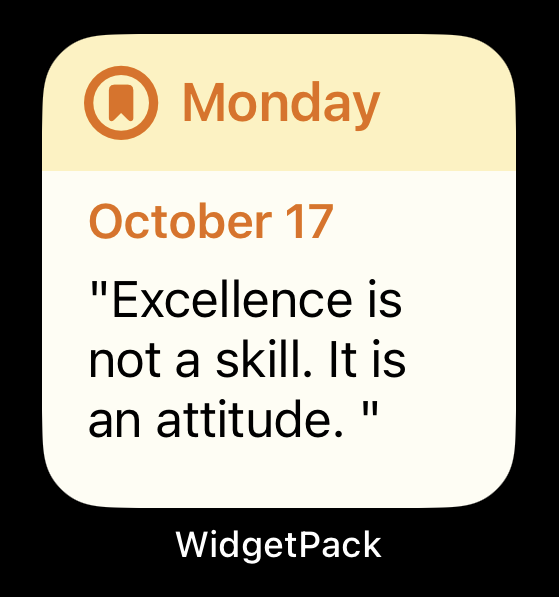
Apps/resources required: Agenda, WidgetPack, Agenda Daily Journal Builder Shortcut, iOS16
My Agenda Widget Shortcut builds an Agenda widget that works alongside daily journal entries. Using an Agenda note with the title EEEE MMMM d, yyyy, the Shortcut generates a widget where top title is the current day of the week, and the “body” of the widget text is comprised of today’s date and the third line of text from my Agenda journal entry from today (the first line is the title, the second line is blank, the third is where content starts).
The widget, when tapped, will open the Agenda note, having used its identifier and the Agenda URL scheme to craft the URL linked to in the widget.
That reminds me: I should highlight that getting note content is using Agenda's newer Shortcuts actions and not a URL scheme! The bonus? This can be automated and run in the background without calling Agenda to the forefront. 🎉 The possible catch is that means this does require iOS 16.
It's probably also worth noting that, because I used relative sizing for the shape elements here, this looks nice as a small or medium widget, but is not intended for the large size. There wouldn't be content enough to fill it, anyway. 😂
Hope you enjoy this, would love to hear feedback!
Author’s note: yup, that’s a referral link for Agenda. I’m not sorry, it gets users an extra six months of features, and I get six months, too.