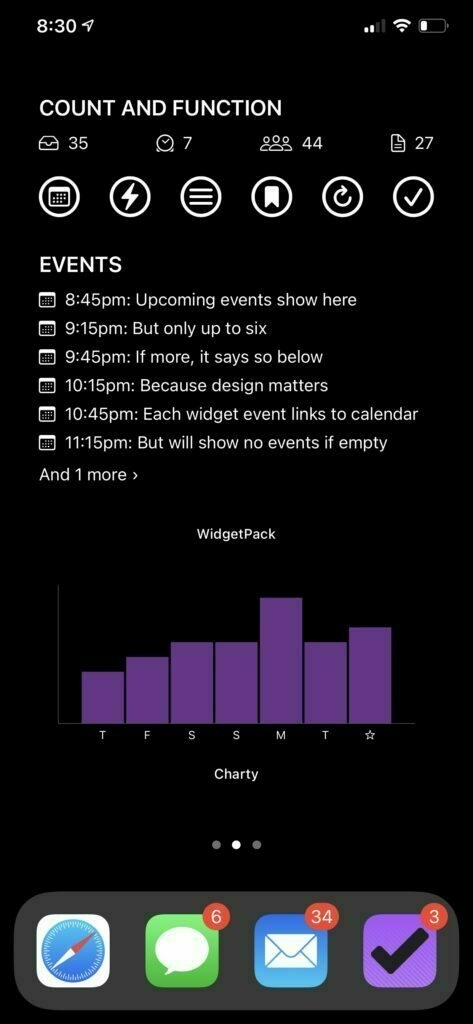So long and thanks for all the fish

“You know," said Arthur, “it’s at times like this, when I’m trapped in a Vogon airlock with a man from Betelgeuse, and about to die of asphyxiation in deep space that I really wish I’d listened to what my mother told me when I was young.”
“Why, what did she tell you?”
“I don’t know, I didn’t listen.”
― Douglas Adams, The Hitch Hiker’s Guide to the Galaxy: A Trilogy in Five Parts
On a recent episode of Nested Folders (Episode 92: I Lost My Towel, specifically), Rosemary Orchard and I talked about being out of sorts, of finding ourselves in contexts to which existing habits and tactics might not apply so deeply.
There’s been a deeper truth there for me.
Not a secret, but only shared in passing on the show, is the fact that I live with multiple sclerosis (I did get the wonderful opportunity to talk about this with my pal Jay on episode 10 of Conduit, however). The last almost two years have been quite a ride, from the time half of my body went numb in the late spring of 2021 through many MRIs and CTs and tests and assessments to diagnosis to now.
And pain.
While MS affects everyone differently, one of my particular features is muscle pain, predominantly in the legs. It hurts every day, but most days I can manage. Sometimes, it can even fade pretty well into the background.
Other times, it takes centre stage. When it does, I am usually able to enjoy some waxing and waning, where even though it’s bad, it lightens up a bit for day or even half a day.
This last while, I’ve been getting all the wax and none of the wane. The pain has been a constant, and a severe constant. It’s been hard to walk, hard to sleep, and hard to focus. It feels like all my energy goes to each day’s critical path and trying to manage the hurt. Once it hit the late afternoon, I have pretty much nothing left to spare.
As I work to prioritize my energy (see also Conduit episode 27: These are the spoons you have), I have to make hard choices about what I do, and subsequently, what I don’t. There are no easy choices here; I pride myself on being the kind of person who doesn’t just do stuff I don’t believe to be wonderful or know to be necessary. The downside of that, though, is that every single choice I could make, while necessary to make room in my life, os going to pull some heartstrings and have emotional implications.
But something’s gotta give, as they say.
And so I (finally, I know) get to the point: Rosemary Orchard and I have just scheduled a recording session for what will be the last episode of Nested Folders.
I never dreamed that I would have been given the opportunity to try podcasting, let alone get to co-host one for more than three years and create 120 episodes. I have Rose to thank for that. Thanks for everything, Rose. Sincerely.
I also never imagined how many people I would get to connect with, whether briefly or weekly or even more often than that, as a result of doing the show. All of those friendships and connections live outside the scope of the show; I don’t quit you.
But I carry with me, all the time, the depth of experience and expertise about productivity that the show gave me. Every two weeks, we reflected on life and work and how to try and best navigate it. Not lost on me is the irony that, because of what the show has taught me, I have to stop doing the show.
Does the show ever come back? Maybe? I don’t know what the future could hold. I can say with conviction that I don’t get back the space and energy by hanging on to maybes, though. I need the freedom of less things to consider and worry about, no matter how small it may seem. Never say never, but I need the sense of finality in my psyche to create room for rest and a slower pace in all that remains, so an end feels more right to me than a hiatus or a period of uncertainty where I’d have to potentially provide routine apologies.
Do I do other things? No. I am not stopping this to start something else. That defeats the purpose. For my personal and professional well being, I will continue to unearth best practices and build Shortcuts, and as I’m able, I’ll share. But I’m also dialling back any pressure I might have put on myself to build out the website and blog or whatever. I’ll do what sparks joy, I guess.
But I’m still online, I’m still around! If you’ve read this far, you’re either a friend or a masochist, and I hope we stay connected in some form or fashion (except for the masochists, unless you’re also a friend; friendship and masochism aren’t mutually exclusive).
I will always cherish everything Rose and I accomplished together, the fun we had, and the stuff we made. I am incredibly proud of it all, as we worked to make the show we’d listen to. I’m so grateful that you listened, too.