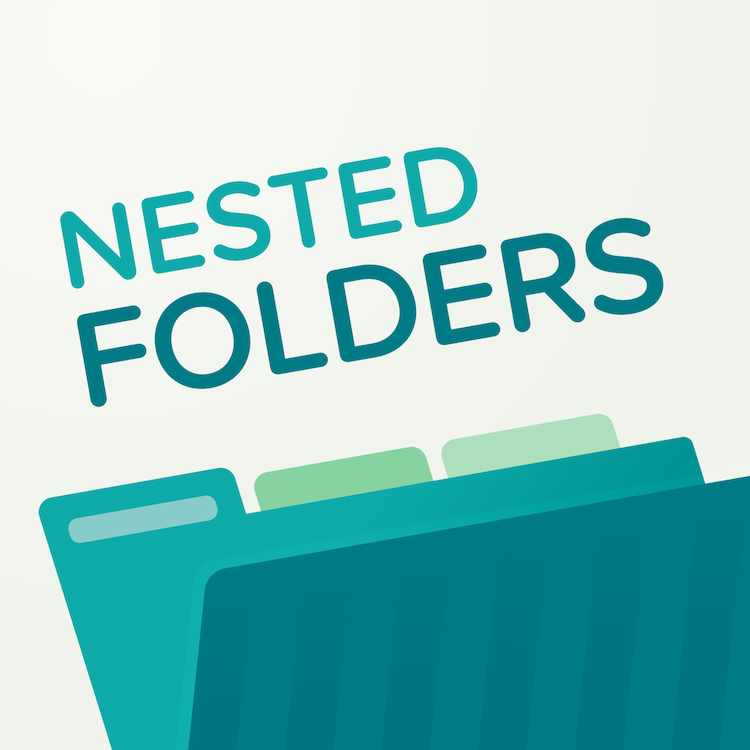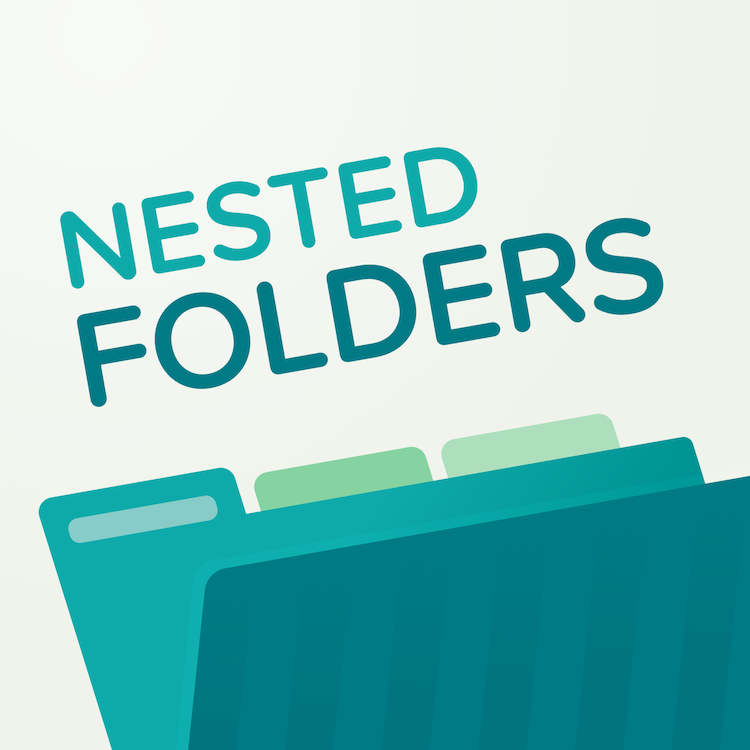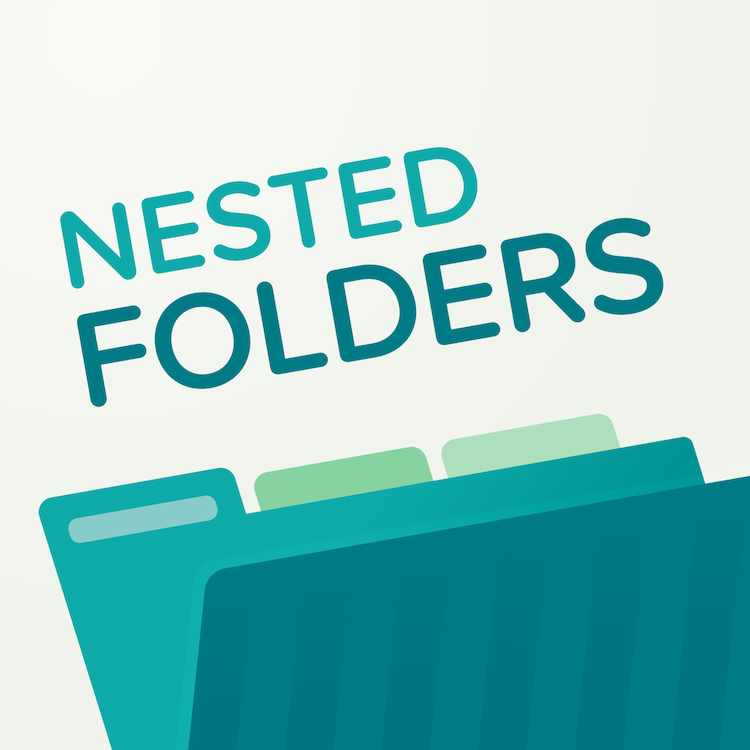After several months of discussion, planning, preparation, and writing, I am so proud to announce that I have partnered with the wonderful and talented Rosemary Orchard to co-produce the Nested Folders Podcast!
We’ll discuss all manners of productivity topics, mostly centres around philosophies, techniques, and approaches, so that listeners can benefit from our experiences, regardless of apps or systems they might use.
We’re just starting out, and no doubt we’ll iterate and improve, but I am very excited to share and learn through this new podcast, and would love to hear any and all feedback from everyone!
Also, a huge thanks and shout out to Josh Hughes for the amazing cover art. Love this!